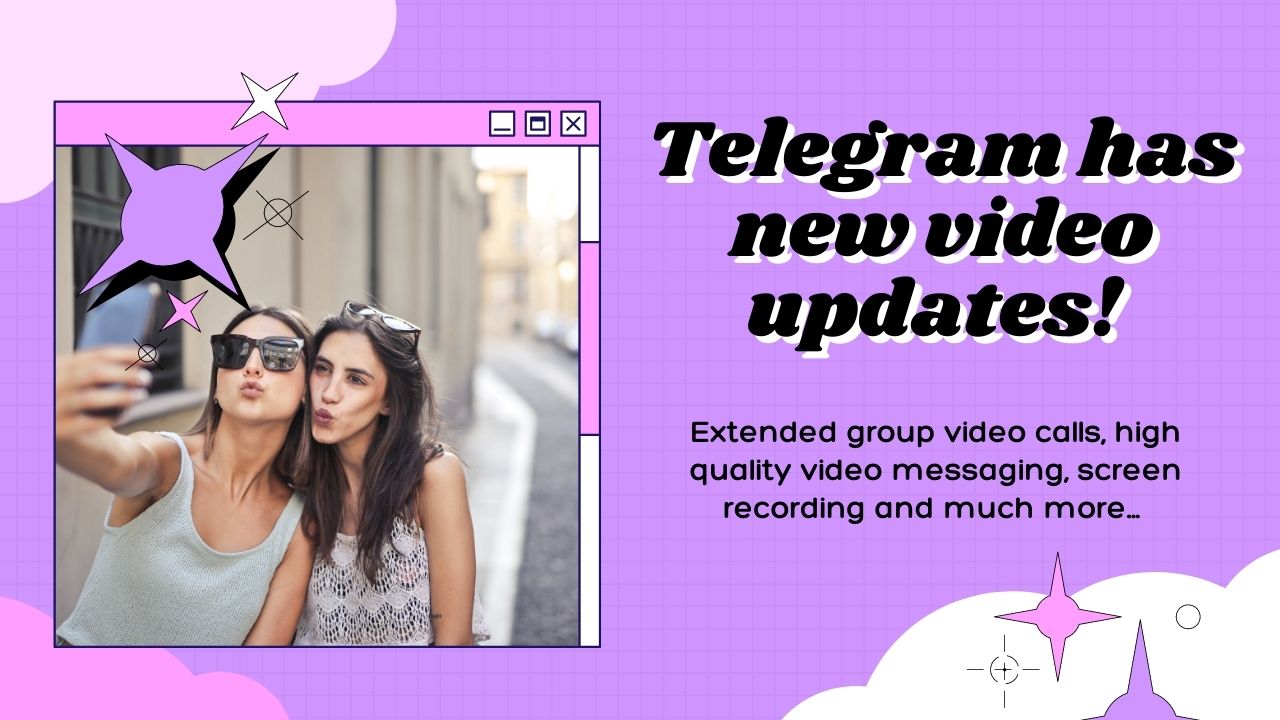Telegram brings us their latest video updates!
As of 30th July, Telegram has come with major updates to its video capabilities that will make you love the platform even more!
These updates include group video calls for up to 1000 people, High-quality expandable video messaging, videos can now be viewed at 0.5 to 2x speed, and screen sharing with sound for all video calls to name a few.
Below are the 11 new updates:
1)Group Video Calls 2.0:

- This new group video call feature permits 30 users to showcase videos from their phone cameras and screens, and now you can have 1000 people on a video call that means you can celebrate your birthday with all your friends at once or watch live cricket matches from your home! Go India!
- Group admins can simply start the group video call by creating a voice chat and turning the video call on!
2) Video Messages 2.0:
- We all love sending quick and short video messages to our friends and family of what we’re eating or something funny we saw, tapping on any video can expand it and can be paused with a simple tap. It’s also possible to fast-forward and rewind video messages.
- Tap the microphone icon in the messaging bar to switch to video recording, then press and hold to record and tap the camera icon to switch back.
- The rear camera can easily zoom in with a pinch to capture far-off things and the music or podcast you are listening to will continue to play in the background.

3)Video Playback Speed:
- This feature helps you fast-forward long boring videos or watch funny videos in slow-mo.! The media player supports 0.5x, 1.5x, and 2x playback speeds and 0.2x speed for android users because extra slow-mo makes videos so much cooler to watch!
- While playing a video or voice message just press and hold the 2x button to decide the speed you want.
4)Timestamp Links
- Timestamp links help us watch the exact second you want to watch, and this new update helps a user press and hold a timestamp on a message and copy /paste the link in another chat.
5) Screen Sharing With Sound:
- It is now easy to share your device screen with sound even on a 1-on -1 call. Simply select the screen sharing option when you click on the camera icon when starting a video call. But don’t forget to do a video preview before, to ensure everything is perfect before sharing your screen.
- Also, note the sound playing on your device will also play during screen share, so make sure you turn it off.
6)Auto-Delete After 1 Month:
- Some conversations aren’t meant to last forever, which is why Telegram users can delete messages for all participants in a conversation at any time after 1 day, 1 week, or now after 1 month.
- You can enable the auto-delete feature per chat. It works for both one-on-one conversations and group chats.
- You can enable the Auto-Delete feature from the “Clear History” menu in Telegram for Android and choose the duration and for iOS, press and hold a message, tap Select > Clear Chat (top-left) > Enable Auto-Delete.
7)Precision Drawing:
- Love doodling on images and making goofy drawings of your friends? The new media editor feature allows you to add text, stickers, and drawings to videos and images. The zoom-in option allows for more precise detailing.
- The desktop Telegram app allows you to crop, flip, rotate and add drawings to your images, and share uncompressed drawings. A feature is only available on the desktop app.

8)Passcode Animations:
- Your animated background will now appear as your passcode lock screen interface as well.
9)Password Recovery and Reminders:
- We all forget our passwords, but this new feature allows you to reset a new password if you’re still logged into your account.
- It usually takes 7 days and can be retracted anytime. Telegram also encourages the use of the two-step verification password.
10)Message Sending Animations on Android
- Following the previous updates for the iOS users, now Android users can send animated texts in message bubbles! Isn’t that exciting?
11)New In-App Camera on iOS :
- Good news for the iOS users, now you can use the camera feature in the messaging app by simply pressing the attached icon and use your phone’s inbuilt camera zoom feature to take pictures within the app.
- And you can forward a message to multiple users by tapping “select’ in the forwarding menu. Bulk achieving, deleting chats are now done by just scrolling with two fingers. In group, chats know who sent what message as now the profile pictures appear next to the chat.
Ending the latest updates with some fun new emojis of course! Telegram promises to be back with even more exciting updates for its users soon!